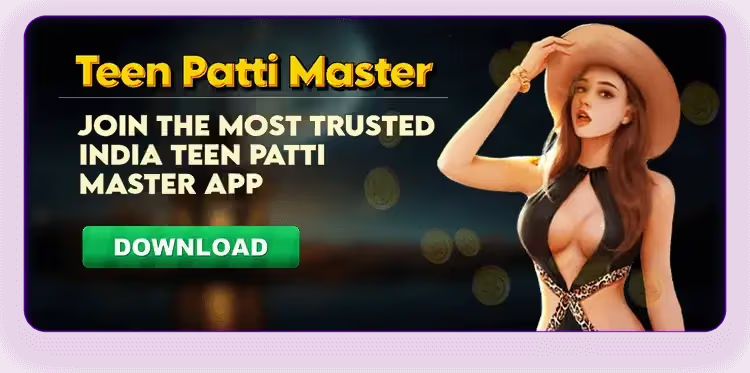Teen Patti Gold is one of the most popular card games that has captured the hearts of many players, especially in India. It combines strategy, skill, and a bit of luck, making it an exciting choice for gamers. While Teen Patti Gold is predominantly a mobile game, a common question arises: can I play Teen Patti Gold on PC? This article delves deep into this question and explores various aspects related to playing Teen Patti Gold on your computer.
Understanding Teen Patti Gold
Before we jump into the specifics of playing Teen Patti Gold on PC, it's essential to understand what the game is about. Teen Patti, often referred to as 'Indian Poker,' is played with a standard deck of 52 cards. The game involves three cards dealt to each player, and the objective is to create the best possible combination of cards.
Teen Patti Gold offers various features, such as private tables, tournaments, and in-game chatting, enhancing the overall gaming experience. The game also allows players to earn virtual currency through gameplay, increasing its appeal for many.
Can I Play Teen Patti Gold on PC?
The straightforward answer is yes; you can play Teen Patti Gold on your PC. Although the game is designed primarily for mobile users, several methods enable players to enjoy the game on their larger screens. In the following sections, we will look at three primary ways to accomplish this.
1. Using an Android Emulator
The most effective way to play Teen Patti Gold on a PC is by using an Android emulator. An emulator mimics the Android operating system on your computer, allowing you to install and run Android applications, including Teen Patti Gold. Some popular Android emulators include:
- BlueStacks: One of the most widely used emulators, BlueStacks is user-friendly and allows smooth gameplay.
- NoxPlayer: Known for its speed and stability, NoxPlayer provides a great gaming experience.
- LDPlayer: Another excellent option that is optimized for gaming performance.
To play Teen Patti Gold using an emulator, follow these steps:
- Download and install your preferred emulator from its official website.
- Open the emulator and set it up, which usually includes signing in with your Google account.
- Navigate to the Google Play Store within the emulator.
- Search for "Teen Patti Gold" and download it.
- Once installed, launch the game and start playing!
2. Playing via Web Version
Another option for playing Teen Patti Gold on PC is to check if the developers offer a browser-based version of the game. While not all mobile games have a web version, it's worth exploring. If available, playing in your browser can eliminate the need for downloading an emulator.
Simply visit the official website of Teen Patti Gold or an authorized gaming platform to see if you can access the game directly. Using a browser boosts convenience and allows you to play without additional software, lending to a straightforward experience.
3. Streamlining the Mobile Experience with Screensharing Apps
If you're already used to playing Teen Patti Gold on your mobile device but wish to enjoy the game on a bigger screen, you can mirror your mobile device to your PC. Apps like AirServer or ApowerMirror allow you to share your mobile screen on your computer effortlessly.
To set it up:
- Download and install a mirroring app compatible with both PC and your mobile device.
- Ensure both devices are on the same Wi-Fi network.
- Follow the app's instructions to connect your mobile device to your PC.
- Open Teen Patti Gold on your mobile, and you're ready to play on your PC!
Advantages of Playing Teen Patti Gold on PC
Playing Teen Patti Gold on a PC presents several advantages. Here are a few notable benefits:
- Enhanced Visual Experience: Playing on a larger screen provides better visuals and often a more immersive experience.
- Better Control: A mouse and keyboard can give players more precise control over their gameplay.
- Multitasking: The ability to switch between apps and chat while playing can enhance the overall gaming experience.
Tips for Enjoying Teen Patti Gold on PC
Here are some tips to get the most out of your Teen Patti Gold experience on PC:
- Familiarize Yourself with Controls: Spend a little time getting comfortable with using a mouse and keyboard for gameplay.
- Stability Matters: Ensure your internet connection is stable to avoid interruptions during games.
- Optimize Emulator Settings: Adjust emulator settings to improve performance based on your PC specifications.
Final Thoughts
Teen Patti Gold is an exhilarating game that can be enjoyed in various ways, including on a PC. By using an Android emulator, exploring website options, or utilizing screen mirroring applications, players can enjoy all the excitement of Teen Patti Gold on a larger screen. Whether you're a seasoned player or a newcomer, the strategies discussed here will enhance your gameplay and provide an engaging experience. The thrilling world of Teen Patti Gold is within your reach, regardless of the device you choose to play on.